Creating Your Newboard Account: A Step-by-Step Guide
Are you ready to join the exciting world of Newboard? Follow these simple steps to sign up for your account and dive into a platform that will revolutionize the way you communicate and collaborate.
Step 1: Click on the "Sign Up" Button
To kickstart the process, head over to the Newboard signup page by following this link: Sign Up for Newboard. Once you land on the page, locate and click on the enticing "Create new account" button. This action will seamlessly transition you to the signup page where you can start setting up your account.
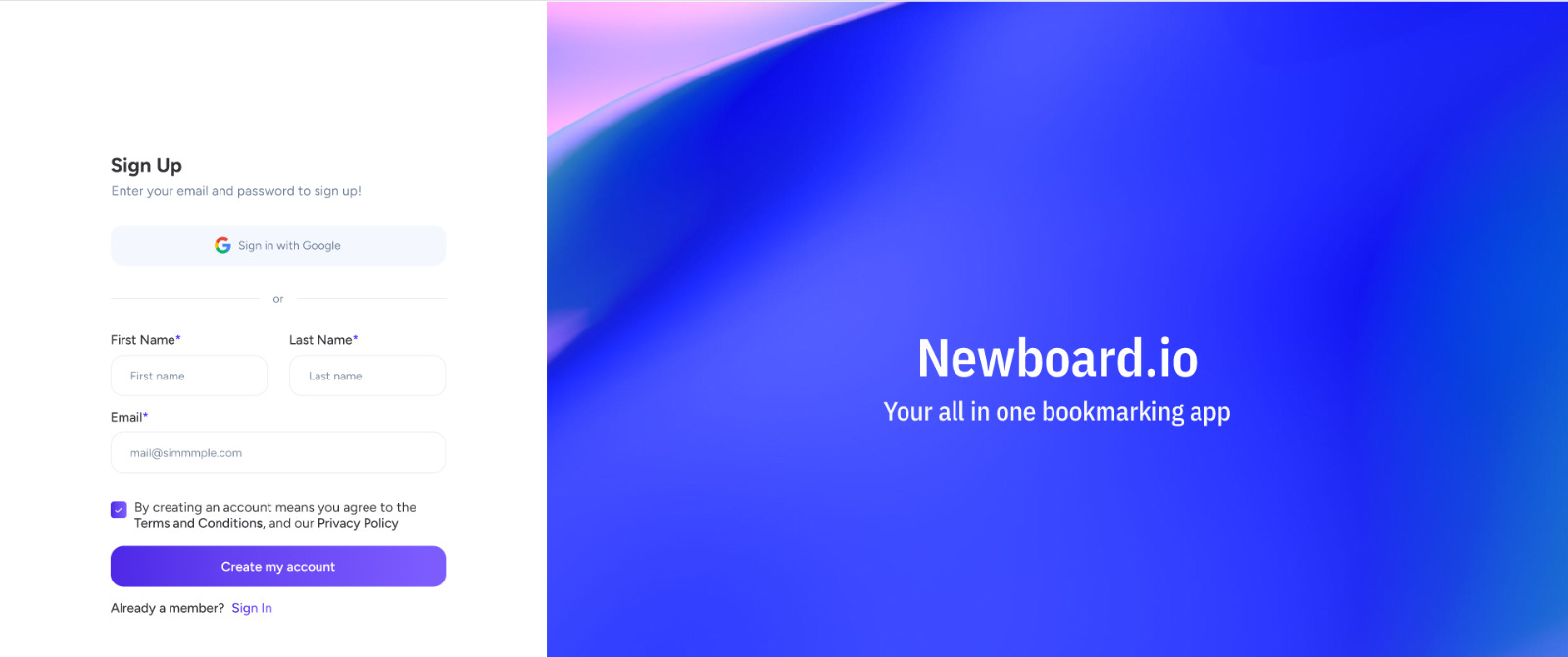
Step 2: Choose Your Authentication Method
Now, the fun part begins! You have two cool options to choose from:
Option 1: Google Authentication If you're all about convenience, simply opt for the "Google login" feature. It's quick, easy, and hassle-free – perfect for those always on the go.
Option 2: Manual Email Entry For a more personal touch, manually input your name and last name. Then, enter your email address and hit the "Create an account" button to proceed.
Step 3: Enter Your Credentials
Depending on your chosen authentication method, the next steps vary:
If you went for Google authentication, you'll simply need to log in using your existing Google credentials. It's as simple as that!
However, if you opted for manual email entry, check your inbox for an OTP (One-Time Passcode) sent to your email address. Enter this code to continue with the signup process.
Step 4: Verify Your Account
Verification might be required to secure your account:
If you used Google authentication, there's no need for additional verification. You're good to go right after logging in.
Alternatively, if you manually entered your email, you'll need to verify your account by entering the OTP received in your email. Once verified, congratulations! Your Newboard account is now successfully created, and you're all set to explore the amazing features of this innovative platform.
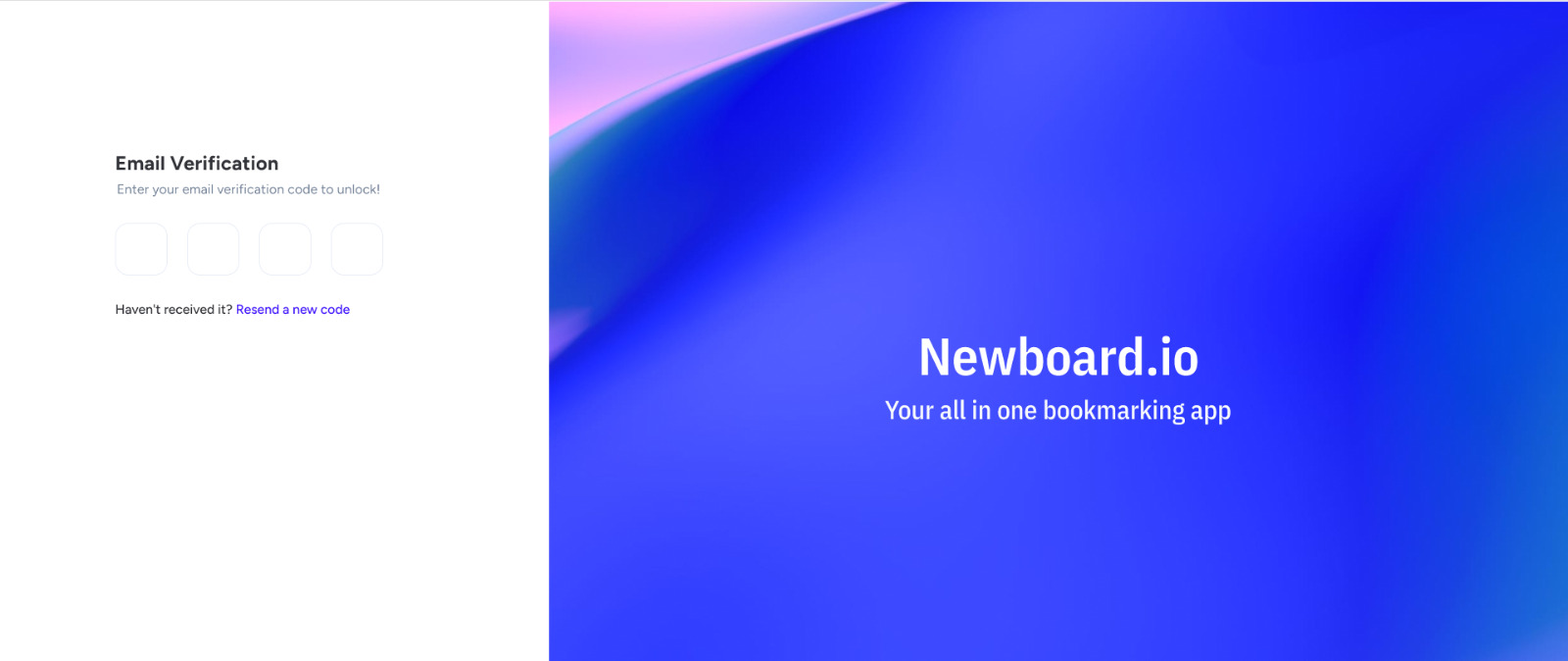
By following these straightforward steps, you're on your way to experiencing seamless communication and collaboration on Newboard. Sign up today and join the vibrant community of users who are redefining how we connect and engage online.